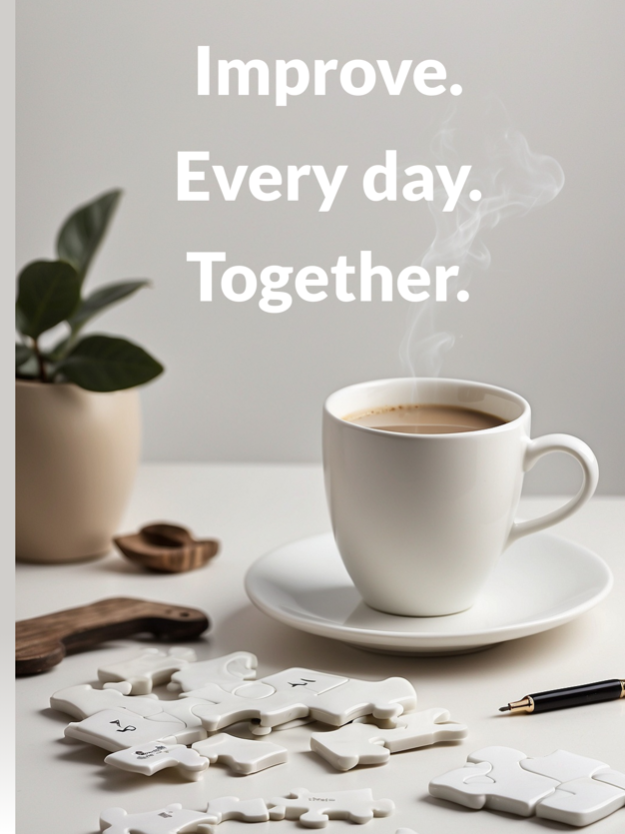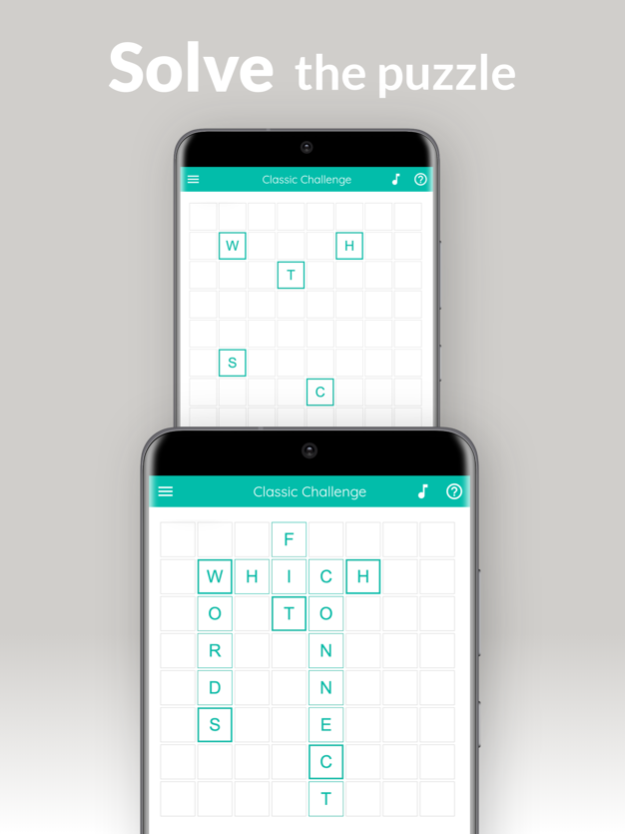Sudoku on Words 1.8
Continue to app
Free Version
Publisher Description
Imagine a crossword, sudoku, Wordle, and Scrabble all rolled into one exciting daily puzzle.
Surprisingly simple yet ingeniously challenging.
Engage your mind with this brilliant brain teaser and join a global community. Solve the same puzzle as players from every corner of the globe.
Cultivate a new daily habit with our word puzzle app!
Learn new words while improving your focus, creativity and intelligence in just a few minutes daily!
Your new espresso for a good start to the day!
Challenge yourself and your friends to a daily word puzzle showdown, sharpening your mind each day.
Share your victories and unlock exciting achievements as you level up in streaks, experience, and speed.
Select from three skill levels, catering to both casual players and those seeking a more formidable challenge.
Expand your linguistic abilities with puzzles available in multiple languages.
The puzzle: Create interconnected words from the given letters to form a puzzle-solving masterpiece.
Don't worry - an interactive tutorial introduces you to the easy game controls and mechanics.
Supercharge your word skills – download now for a daily dose of mind-bending fun!
Single player and multiplayer.
For kids and adults.
For free.
Feb 25, 2024
Version 1.8
Improved Onboarding
About Sudoku on Words
Sudoku on Words is a free app for iOS published in the Action list of apps, part of Games & Entertainment.
The company that develops Sudoku on Words is Dustin Eversmann. The latest version released by its developer is 1.8.
To install Sudoku on Words on your iOS device, just click the green Continue To App button above to start the installation process. The app is listed on our website since 2024-02-25 and was downloaded 0 times. We have already checked if the download link is safe, however for your own protection we recommend that you scan the downloaded app with your antivirus. Your antivirus may detect the Sudoku on Words as malware if the download link is broken.
How to install Sudoku on Words on your iOS device:
- Click on the Continue To App button on our website. This will redirect you to the App Store.
- Once the Sudoku on Words is shown in the iTunes listing of your iOS device, you can start its download and installation. Tap on the GET button to the right of the app to start downloading it.
- If you are not logged-in the iOS appstore app, you'll be prompted for your your Apple ID and/or password.
- After Sudoku on Words is downloaded, you'll see an INSTALL button to the right. Tap on it to start the actual installation of the iOS app.
- Once installation is finished you can tap on the OPEN button to start it. Its icon will also be added to your device home screen.